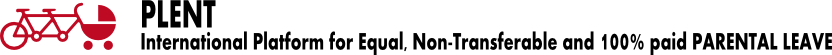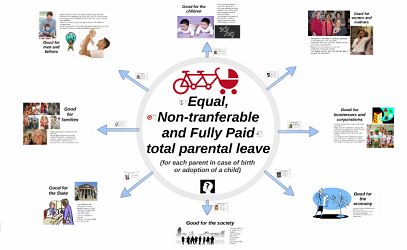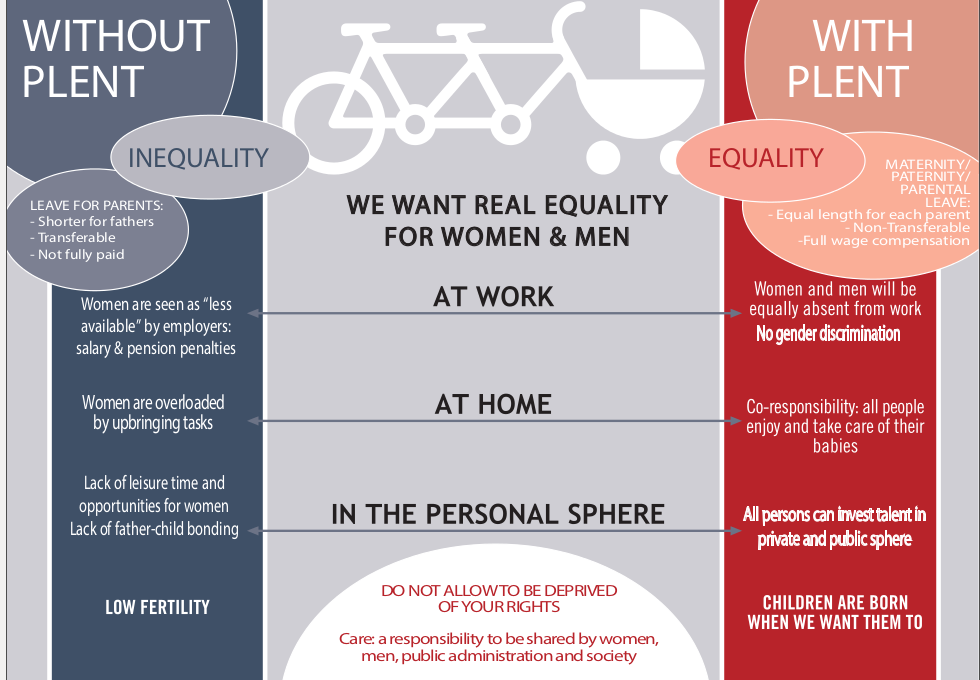What is a cookie?
Cookies are text files containing small amounts of information which are downloaded to your personal computer, mobile or other device when you visit a website. Cookies are then sent back to the originating website on each subsequent visit, or to another website that recognises that cookie. Cookies are useful because they allow a website to recognise a user’s device.
Persistent cookies – these cookies remain on a user’s device for the period of time specified in the cookie. They are activated each time that the user visits the website that created that particular cookie.
Session cookies – these cookies allow website operators to link the actions of a user during a browser session. A browser session starts when a user opens the browser window and finishes when they close the browser window. Session cookies are created temporarily. Once you close the browser, all session cookies are deleted.
Cookies do lots of different jobs, like letting you navigate between pages efficiently, remembering your preferences, and generally improve the user experience. They can also help to ensure that adverts you see online are more relevant to you and your interests.
Disabling cookies
If you prefer, it is possible to disable cookies by modifying the settings in your browser. However, you may not be able to use all the interactive features on our websites if cookies are disabled.
Disabling cookies on a variety of browsers and mobile devices:
- How to delete cookies in Internet Explorer
- How to delete cookies in Chrome
- How to delete cookies in Safari
- How to delete cookies in Firefox
- How to delete cookies in Opera
- How to delete cookies on Android devices
- How to delete cookies on Apple devices
- How to delete cookies on Windows phones
- How to delete cookies on Blackberry devices